You’ve set up your campaigns. Dialled in the targeting. Written the copy. Pressed go. The ads are running, and the budget’s ticking over.
But when it comes time to report on the result, something’s not quite right. There’s nothing but a rising cost-per-click and gnawing feeling that maybe you’ve been taken for a ride.
At this point, most people start blaming the marketer. Or the audience. Or the economy. Sometimes even the platform. Anything except the fact that the campaign might be working, you’re just not looking in the right places.
People Don’t Always Click. But That Doesn’t Mean Your Ads Aren’t Working.
Here’s what tends to happen.
Someone sees your ad. Maybe on YouTube, maybe while they’re reading the news. They don’t click. They don’t convert. They just keep scrolling.
But the ad lands. Your brand sticks in their memory. And a few days later, they come back. They Google your name, click on your organic listing, and they convert.
Sometimes it’s not even a few days later. Plenty of people still don’t trust clicking on ads. Even if the content resonates, they’d rather type your URL or use Google to navigate to your website.
Either way, the result is the same. Your data tells you this person came from “organic” or “direct” and not from your display ad. Even though the ad did its job and put your brand in their head in the first place.
Zero-Click Marketing is the Reason Your Data Doesn’t Add Up
This is what’s known (by people who love naming things) as zero-click marketing. Personally, I’d call it zero-click digital marketing, because this is literally how advertising used to work before digital – build recognition, stay visible, and be there when the customer decides they’re ready.
If you’re running display, video or any kind of awareness campaign, it’s probably happening more than you think. And unless your conversion tracking setup accounts for it, you’ll never see it in the numbers, which means you’re making decisions based on half the story. Usually the half that convinces you to pull the plug.
So How Do You Track What You Can’t See?
If people are seeing your ads but not clicking – and still converting later – then standard attribution won’t catch it. You’ll see a growing gap between what’s actually happening and what your reports are telling you.
That’s not just annoying. It’s dangerous. Because once the numbers stop making sense, the instinct is to start switching things off. And that’s how good campaigns get canned for the wrong reasons.
You need a way to connect conversions back to the ads that influenced them, even if no one clicked at the time.
Enhanced Conversions are Google’s Answer to Your Attribution Problem
Despite sounding like something you’d pay extra for in a dodgy SaaS pricing table, they’re actually one of the most useful features in Google Ads, especially for display or video. That said, I recommend them for almost any Google Ads campaign, whether you’re in eCommerce or lead gen.
So, how does it work?
When someone converts on your site – fills out a form, buys a product, downloads a quote, you name it – their details (email, phone, etc.) are securely hashed and sent back to Google.
Google then uses these details to see if that person was shown one of your ads in the last 30 days. If they were, the conversion is attributed to the campaign, even without a click.
No guesswork. No messy “maybe it worked”? logic. Just a clearer picture of what your ads are actually doing.
And because the platform actually gets the credit it deserves, it can start optimising better, serving your ads to more people who behave the same way.
If you’ve set this up properly, you’ll notice actual numbers start to appear in your View-Through conversions column instead of the endless sea of zeros.
So Why Doesn’t Everyone Use Enhanced Conversions?
Because, like most things that are actually useful in digital marketing, it’s a bit of a pain to set up.
While ecommerce platforms like Shopify and BigCommerce making tracking relatively simple to setup, even for someone with no technical ability, Enhanced Conversions is not standard.
And for service-based businesses collecting leads, it’s just as complicated.
Using Enhanced Conversions means you’re now in the land of dataLayers, session storage, tag firing, CSS or Javascript selectors and browser memory. You’ll need Google Tag Manager, a Google Site Tag and you’ll definitely need some patience.
And if your forms are embedded from a third-party platform like Typeform or Calendly, you might not be able to use Enhanced Conversions at all.
The Setup’s a Pain, But the Outcome Isn’t
Most businesses don’t set Enhanced Conversions up, not because they’re unnecessary, but because they’ve either never heard of them or took one look at the setup and quietly backed away.
And fair enough.
But if you’re spending serious money on Google Ads, and the numbers aren’t adding up, this is one of the first things worth investigating.
Better Attribution Means Better Results
We’ve set up Enhanced Conversions for clients across both lead gen and eCommerce. In every case, attribution improved. Conversions that weren’t being counted started showing up in the reports. The platform had more data to work with, which meant better optimisation. Over time, that translated into more consistent performance.
In other words, when you give Google the full picture, it stops guessing. It starts learning. And the whole system gets sharper.
Some of these clients came to us thinking their campaigns weren’t working. The ads were solid. The targeting was sound. But the results looked weak on paper. Enhanced Conversions revealed what was actually happening, and gave them the confidence to keep going.
It didn’t just improve reporting. It helped drive growth.
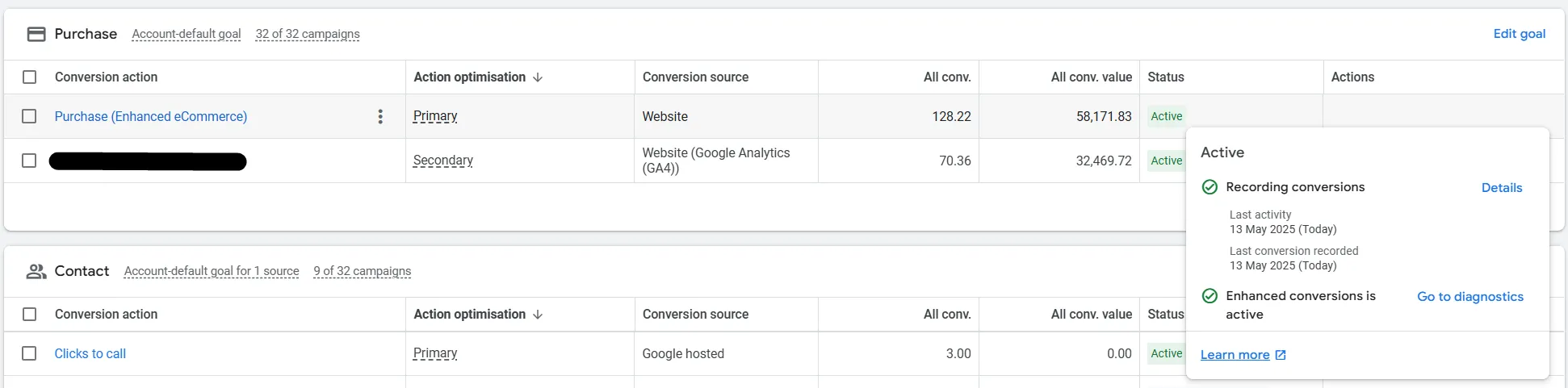
Want to Know If It’ll Work for You?
If your Google Ads numbers don’t match your gut, or if you’re running display or video campaigns that feel like they’re working but you can’t prove it, Enhanced Conversions is the first thing to check.
We’ll let you know if your setup supports it, what’s possible, and whether it’s worth the effort.
Stop guessing. Start tracking what’s actually driving results.
Still not sure? Here are some FAQs.
I’m not spending much on Google Ads – is it still worth it?
That depends – not on the budget, but on how critical Google Ads is to your business.
If it’s your main source of leads or sales, even at a modest spend, then yes, Enhanced Conversions can help you track what’s really happening and make better decisions about what to scale or fix.
Can’t I just use GA4 to track everything?
You can. But you’ll be missing the nuance.
GA4 tells you what happened on your site. Enhanced Conversions tells you whether an ad played a role in making it happen, even if the person didn’t click. GA4’s fine for general insight. But if you want a clearer view of campaign performance, Enhanced Conversions fills the gaps GA4 misses.
Will Enhanced Conversions increase my conversion rate?
Not directly.
They won’t convince more people to convert, they’ll just make sure the conversions you are getting show up in your reports. And because that data feeds back into the algorithm, your optimisation improves over time. So no, it’s not a magic bullet. But yes, it can lead to stronger performance once the system has something better to learn from.
Is this a set-and-forget thing?
Eventually, yes – the tracking setup is.
Once Enhanced Conversions are configured and tested properly, they’ll run in the background without needing constant attention. They’ll quietly feed Google better data and give you more accurate reporting.
That being said, your Ads shouldn’t be set-and-forget.
Even with perfect attribution, campaigns still need ongoing creative testing, budget adjustments, and strategy tweaks. Enhanced Conversions help you see the real impact, but you’ve still got to do something with that insight.
Can I set it up myself?
If you’re comfortable with Google Tag Manager, dataLayers, and debugging hashed values in the GTM preview console – then maybe. AI tools can probably help if you get stuck.
But if that sentence gave you a headache, hand it off. Done wrong, Enhanced Conversions won’t work – and worse, you could break the tracking you already have. ChatGPT can troubleshoot, but it can’t magically fix a mess once everything’s misfiring.

